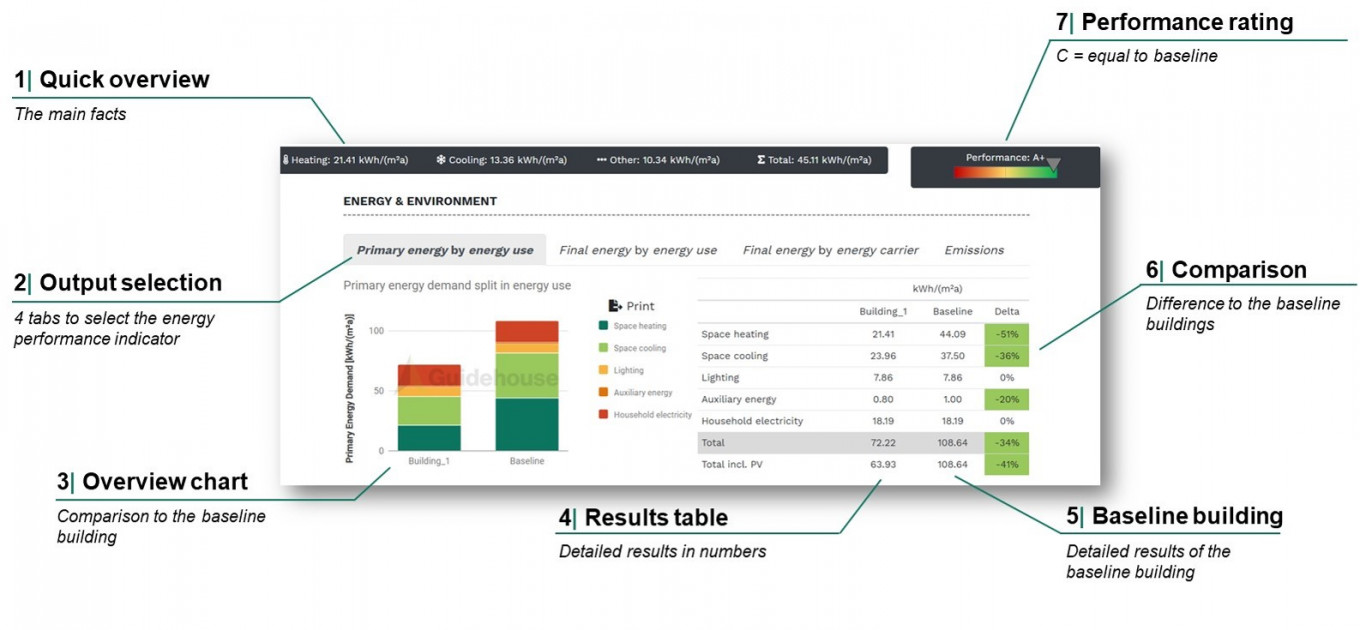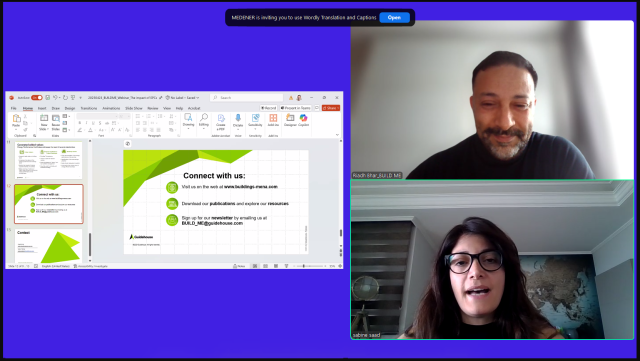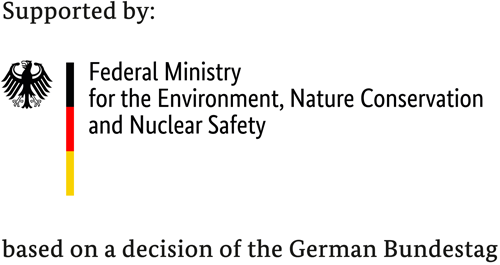May. 3, 2021
It's here! The Building Energy Performance Tool is now available

The BUILD_ME team is happy to announce that our Building Energy Performance (BEP) Tool is now online. Tailored to the MENA region, the BEP Tool provides users with a free software tool to calculate the overall energy performance of buildings and the cost-effectiveness of building energy efficiency measures. To read more about how and why the BEP Tool was developed, click here.
Additional features and enhancements will be added to the BEP Tool over the course of 2021 so stay tuned! Contact us at BUILD_ME@guidehouse.com with feedback or questions.
Why use the BEP Tool
If you're interested in energy performance and savings, cost-optimal energy efficiency measures, or economic sizing of renewable energies, the BEP Tool is for you. In it you can find the answers to questions like how much energy can your building save with energy efficiency measures or the use of renewable energies? How much money would that save you? And how does my building project compare to similar buildings in my country?
From the buildings’ envelope to the use of renewable energies, the tool covers all relevant aspects that influence the energy performance of buildings and the life cycle costs of energy efficiency measures.
Who can use the BEP Tool
A wide range of actors, particularly from the MENA region, will find the BEP tool useful. These include…
- Project developers seeking to exploit energy saving potentials, identify the cost-optimal/economic efficiency measures and appropriately size renewable energies to their building
- Financial institutions to verify green building projects in the local market and support them with green funding
- Architects to pre-assess potential measures in the concept phase with an easy and free tool, thereby support the design of nearly zero-energy buildings
- Researchers to generate energy consumption data for either representative reference buildings or individually designed cases
- Non-technical users, such as policy makers to understand the impact of energy efficiency measures on a building's energy performance but also reduction in CO2-emissions
These are just a few illustrations of the many ways in which the tool can be utilized to help you find the answers to questions about your building project!
How to use the Tool: 3 simple steps
In three simple steps, you can gain access to a wealth of information.
- First, enter general information about your project, including a project name and building type. Note that at the bottom of the 'general information' tab there are several special input modes that can be selected to tailor your experience.
- In the second step, you will enter more specific data in the 'input' tab on, for example, the building geometry, walls, windows and your building systems. To make it easier on you, these fields are already populated with the baseline data from your selected building type. Simply make sure that you update these fields according to your project.
- In the third step you can explore the results. This includes graphs displaying 1) energy consumption 2) carbon emissions, and 3) costs. The 'results' tab also contains an energy performance rating scale in the upper right hand corner, which provides an indication of where your project stands compared to the corresponding baseline building in your country.
The image below, contains an overview of the types of information that can be found on the results page.
For full transparency, you can explore every parameter and assumption in the 'detailed results' tab. The results are compared to your country’s baseline by default or you can compare it to another building project of yours. To access this feature, simply create a free account and save your projects.
For more information about the input fields, calculation methodology or baseline buildings used in the tool, check out the User Manual below.